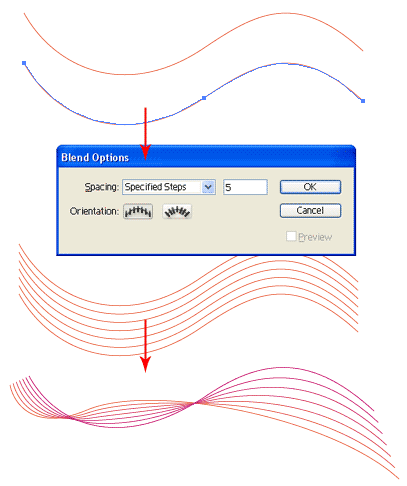
Illustrator Blend Tool
-
Blending offers a simple way to add dramatic graphic effects to artwork. Draw two lines
with the pencil tool (Shortcut N) or pen tool. Now choose the blend tool (Shortcut W) to bring up the
option window. Press Return. Here, adjust color, specified steps in the blend, and
distance between objects.
It is possible to go back and fine-tune these specifications.
To actually blend the two objects, click on the first object. A “+” will appear on the cursor.
Go to the other element and click it. This will create a blend of the two objects.


Comments